Design Custom
360 Reports
An immersive and engaging technology for
participants to interact with their 360 survey results

An immersive and engaging technology for
participants to interact with their 360 survey results

Not all 360 degree surveys are the same, and not all leaders are on the same development journey. MultiRater Survey’s 360 reporting software is fully customizable to help you maximize development outcomes for respondents.
Our reporting software allows you to design and create unique PDF Reports and Online Interactive Reports.
Design a report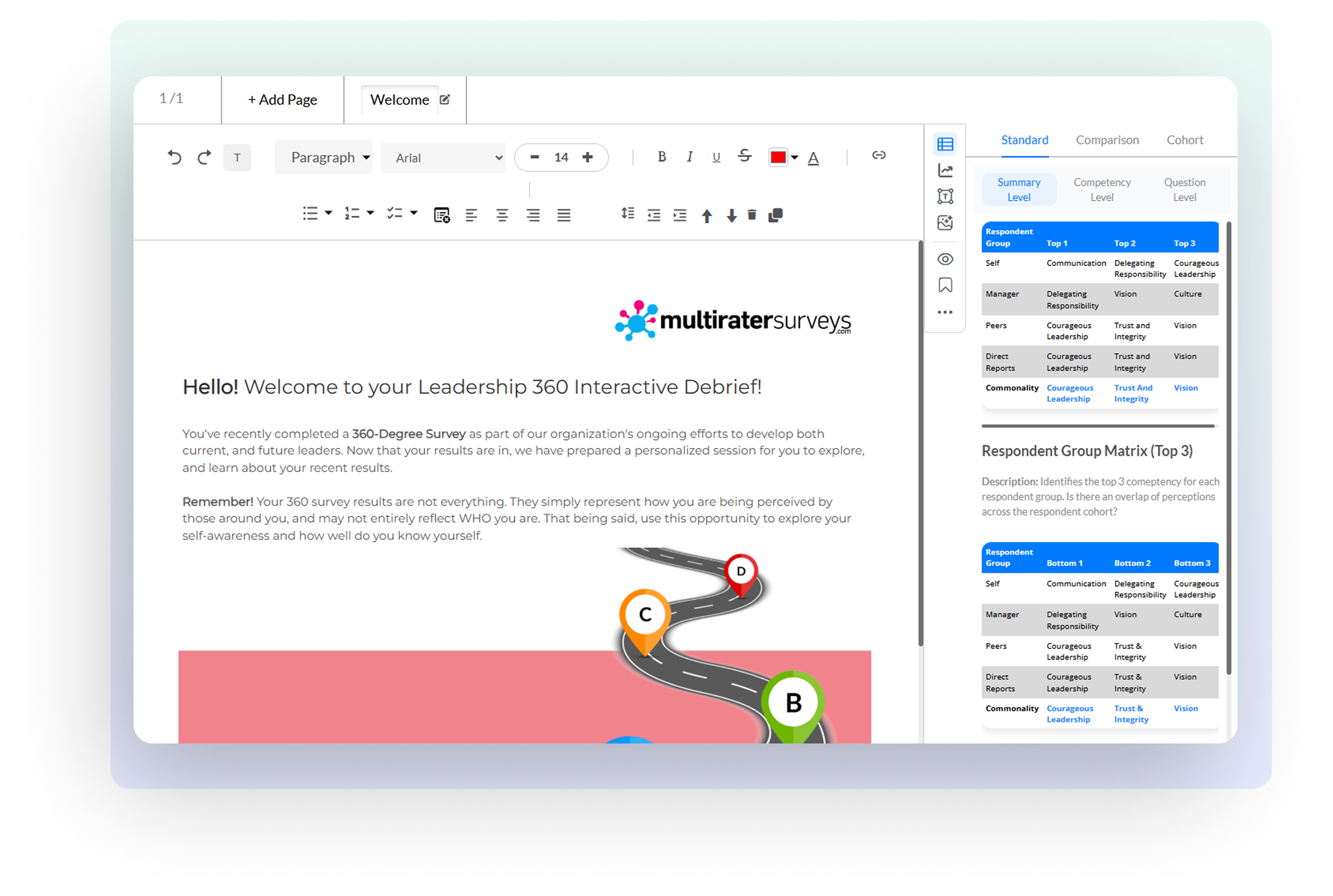
Create and customize Self-Reflection questions that can be added anywhere throughout the interactive debrief experience. Ensure that participants are deeply-engaged with the results by asking them questions.
Be sure to utilize our interactive graphs to allow respondents to click and explore their results at their own curiosity and pace. Create a highly-engaging 360-degree report debrief experience with our library.
Set up your own multiple choice questions and scattered them throughout the 360 degree survey report.
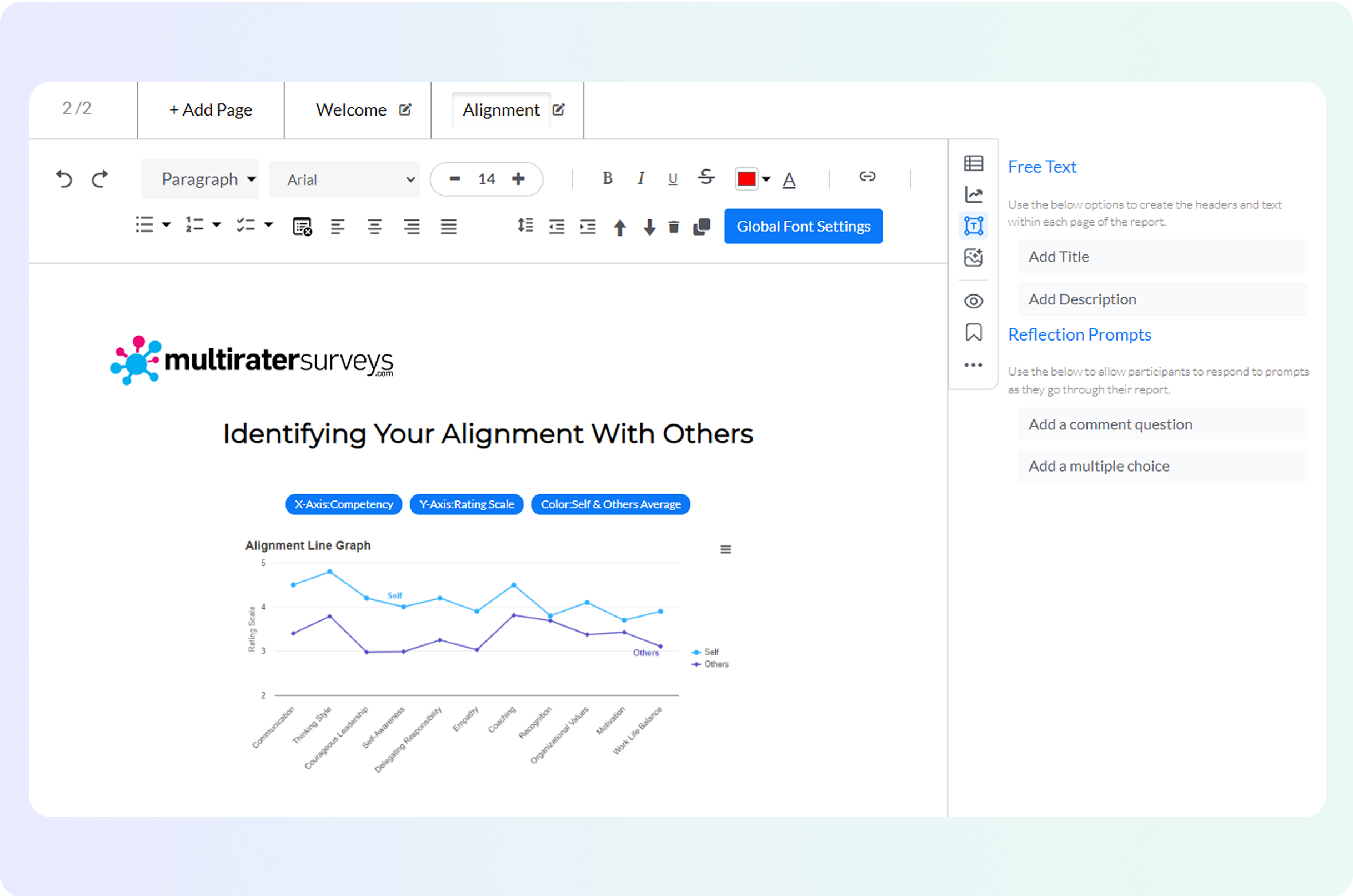
Some clients may prefer their 360-degree survey results to be delivered in a traditional PDF report format. MultiRater Surveys 360 reporting suite allows you full customizability in creating an A4 PDF report. For customized 360 degree reporting, insert your own images, write your own headers and body paragraphs. Simply attach it to an existing 360-template and click generate for one respondent, or for an entire cohort.
Create a PDF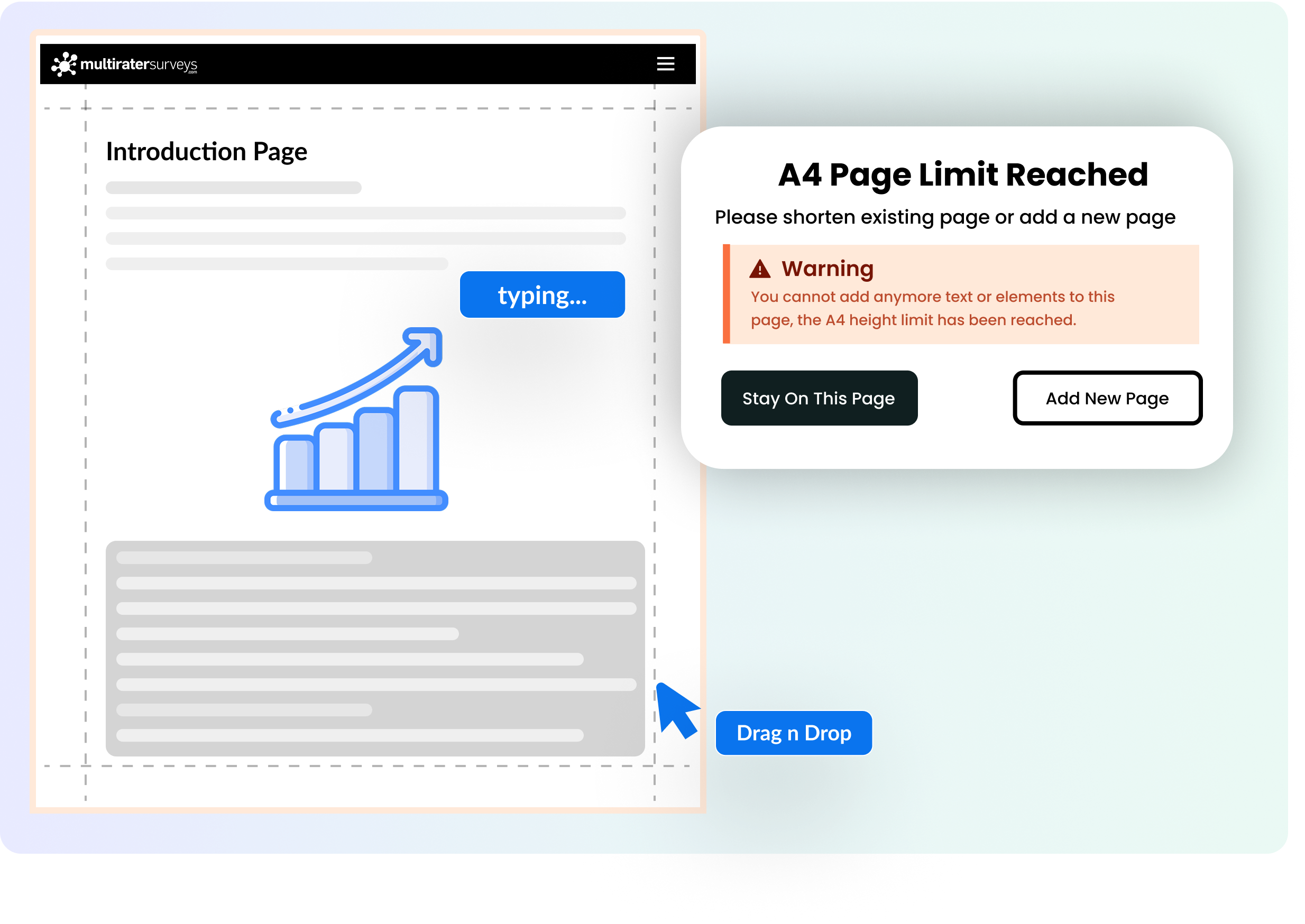
Get access to our entire library of graphs and tables, each with their unique contribution to visualizing and interpreting data.
Respondents will be able to click and drill-down into specific details via our interactive graphs and tables - no more static images.
Create and edit your report pages with a user-friendly text editing interface and simple-to-use formatting icons.
You’ll have your own image storage space on your MyMentor Design - upload as many images as you’d like and drop them into your document.
MyMentor Design autosaves your work as you go along, and allows you to manual save with a click of a button.
Each graph will have its own unique settings, whether is determining the X and Y Axis, or opting for specific calculation of averages.
Create an online immersive, and interactive leadership 360 experience that ensures your respondents are fully-engaged.
Prefer a traditional PDF report? MyMentor Design allows you to build a 360 PDF report using the same tools and library.
Increase respondent engagement by inserting self-reflection questions based on which graphs and tables you’ve chosen.
Checking in with respondents during their 360 interactive debrief can help support their learning and development.
All reports can be attached to any 360-degree survey template, or you can build different reports for specific templates.
Use MyMentor Design to create customized reports for 180-degree surveys and pulse surveys.
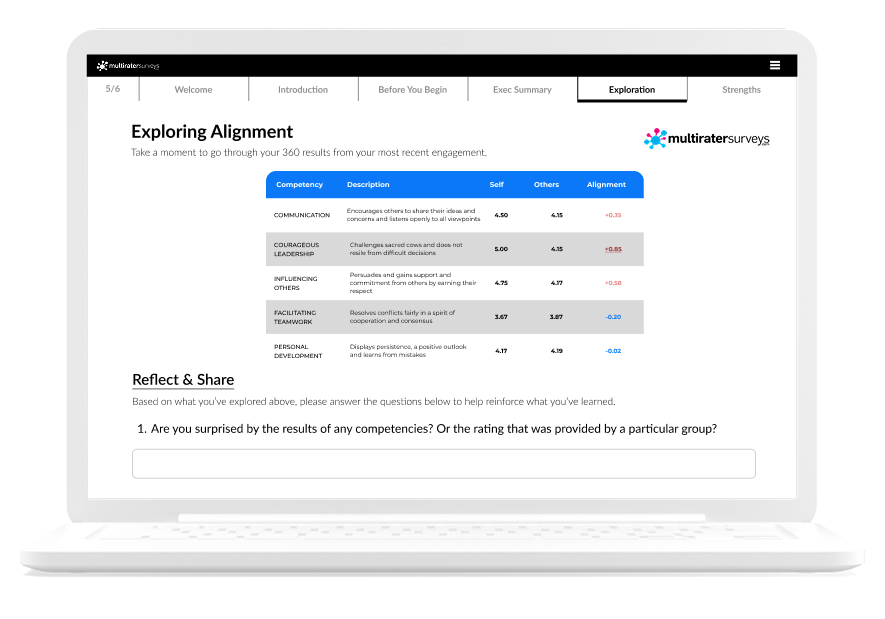
All you need to know about MyMentor Design
There is no limit to how many reporting templates you can create. It is entirely up to you, depending on how many different survey questionnaires you have. There is no limit on how many reporting templates you can create.
Both PDF and Interactive reports are built using MyMentor Design, and share the same functionality (i.e., toolbox, graphs, tables, etc) with one another. However, for interactive graphs that offer a drill-down functionality, they will instead be static in a PDF report.
If you decide that a reporting template you’ve created isn’t suitable for the survey questionnaire, you are completely free to edit the existing template, or even create a brand new one and attach it to the survey questionnaire.
There isn’t a limit on how many pages you can add in a report. However, to ensure participants remain engaged and not experience fatigue, we recommend debrief reports, PDF or Interactive, to be no more than 15 pages, with 10 of the pages including at least one table or graph. You can create a two-page report, or a 20-page report, it’s up to you.
MyMentor Design is equally capable in terms handling 180-degree and Pulse surveys. Simply use the same toolbox that is available and create a reporting template keeping in mind the outcomes of a 180 Performance Review, or an Employee Engagement Survey.
The self-reflection question should typically follow some form of data table or graph. You should ensure that the self-reflection question is appropriate in relation to the results that your respondent has just explored or learned from. To learn more, please contact info@multiratersurveys.com

We’re always looking to grow our community and we want you to join us :)
Start today with our 14 day free trial! No payment details needed!