AI-led Development Plans
Create a comprehensive professional or leadership development plan in a few automated steps.
Start tracking progress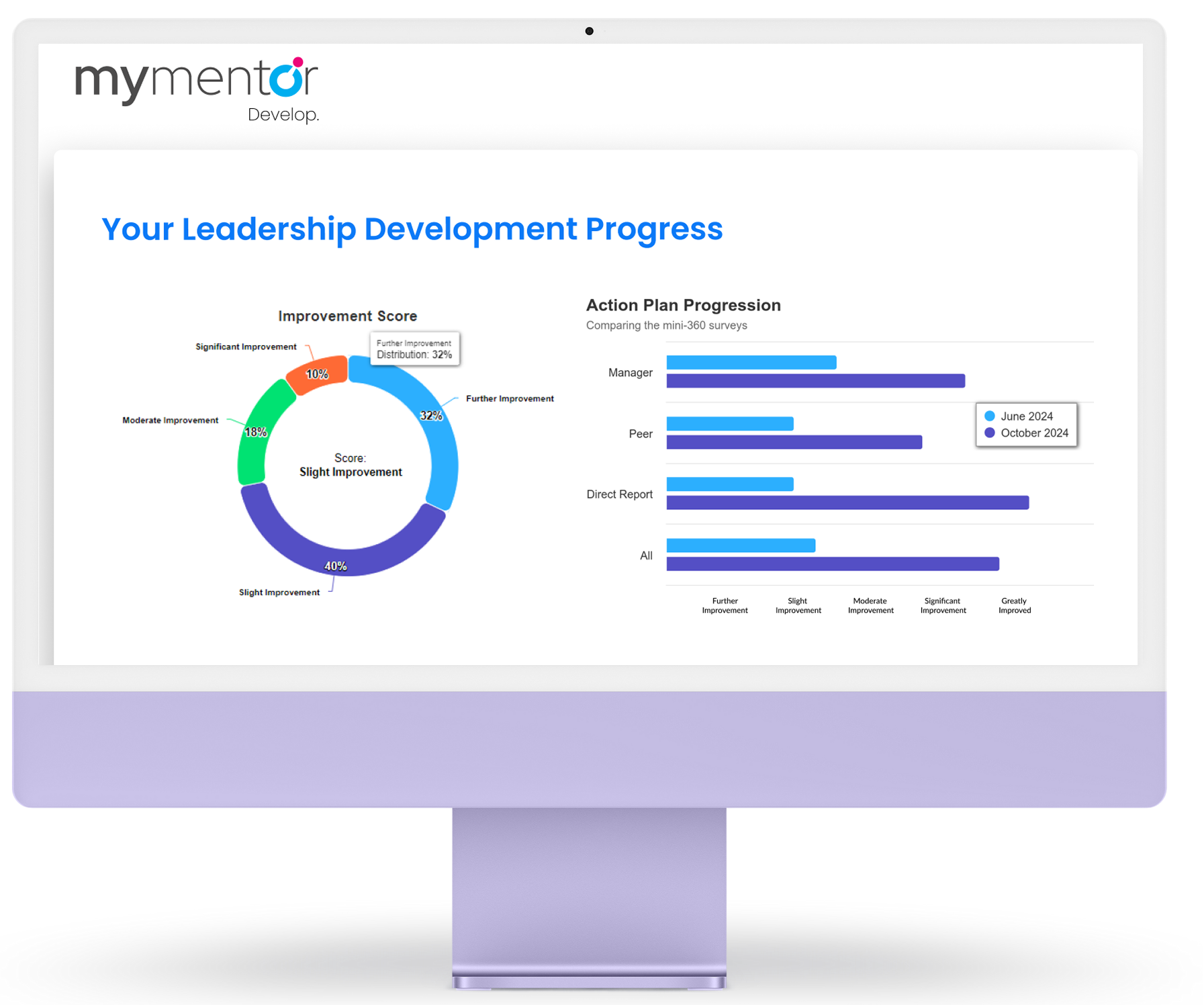
Create a comprehensive professional or leadership development plan in a few automated steps.
Start tracking progress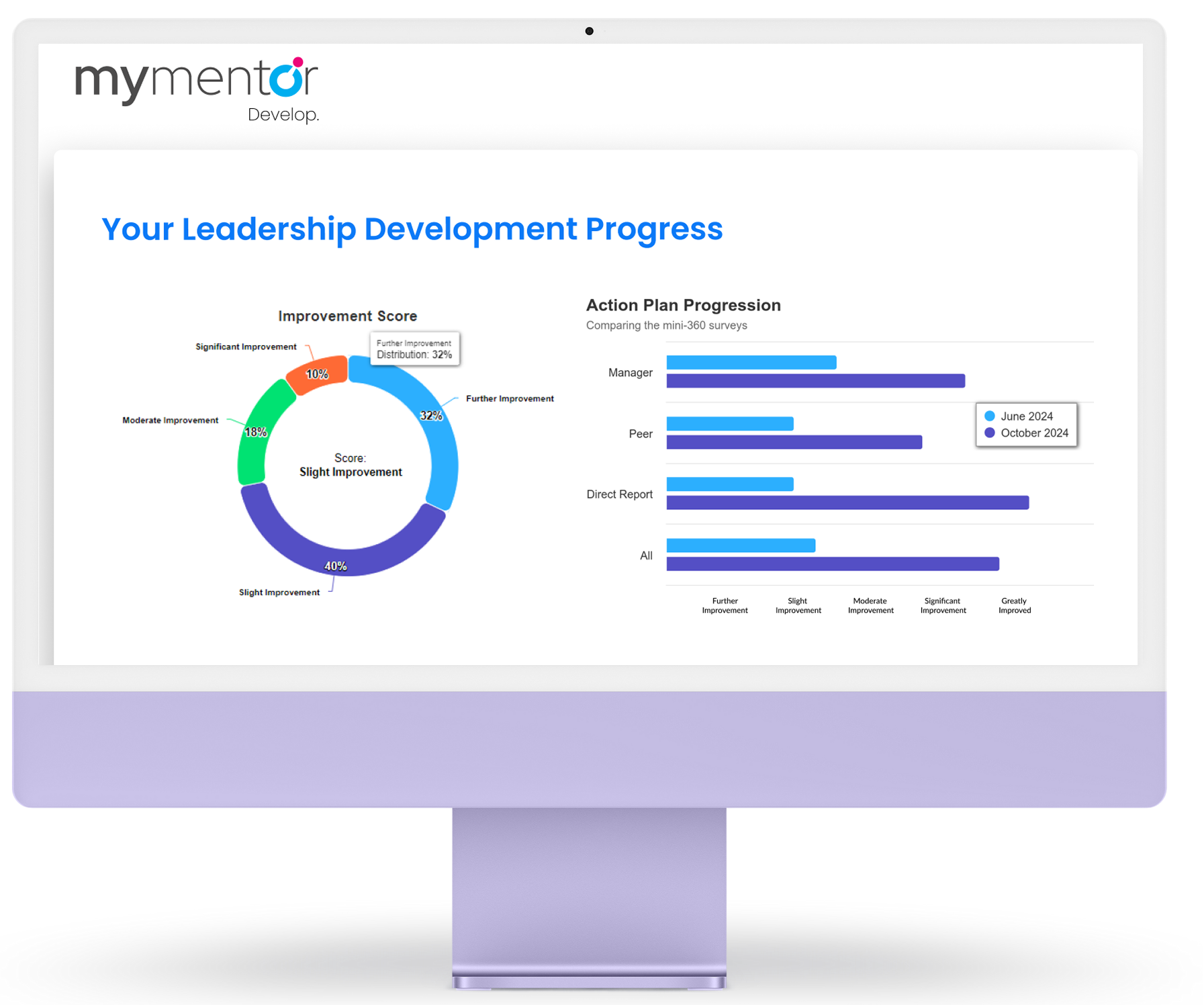
Forget all the paperwork and constantly reminding people to complete their development plans. MyMentor Develop is designed to fully automate the process and eliminate 99% of administrative work.
FROM START TO FINSIH
Based on the participant’s responses from their interactive debrief, MyMentor will identify various competencies and class it as either a strength or development area. An specific goal (i.e., action item) is associated with each competency, and MyMentor will suggest three improvement actions for each.
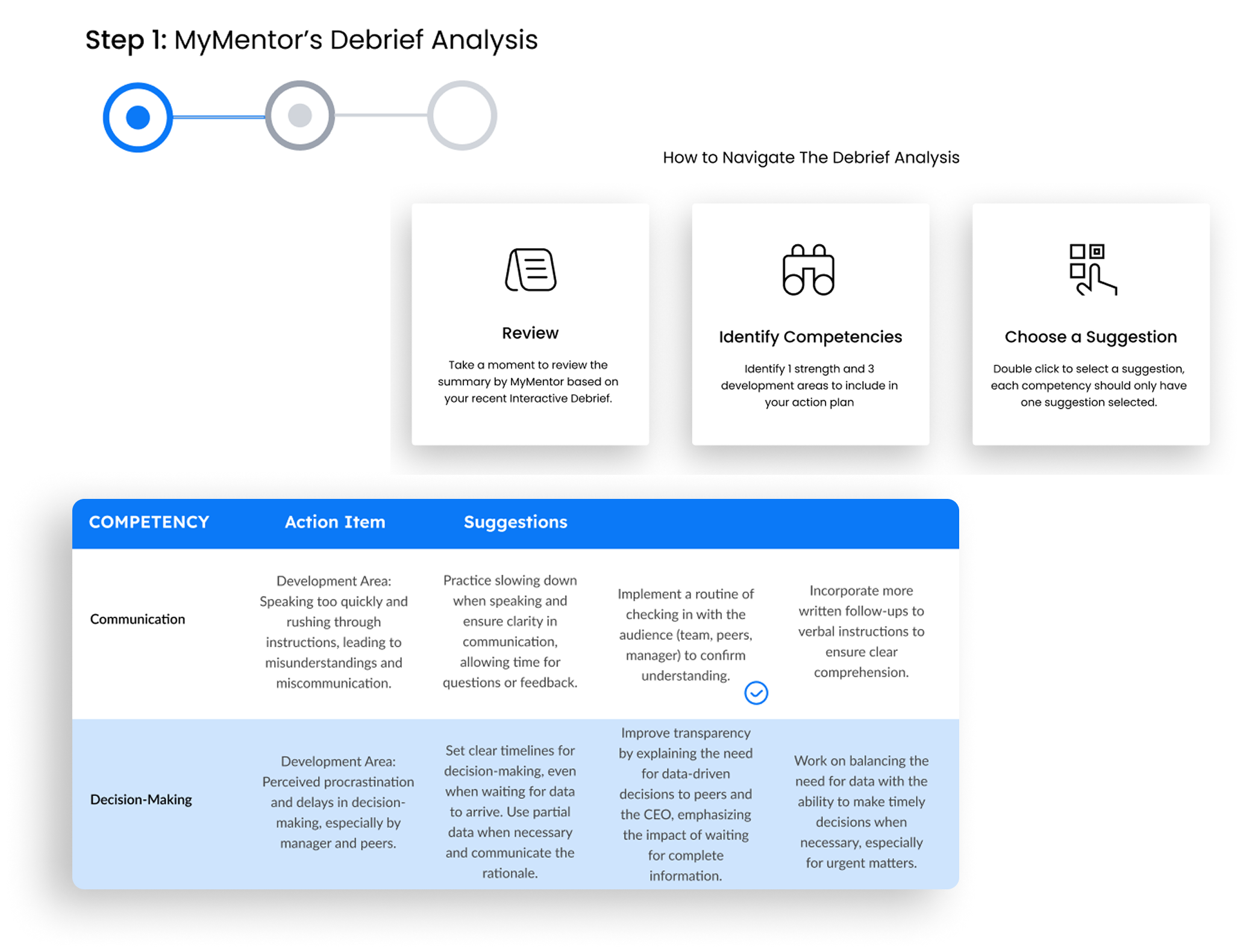
Participants will need to then select competencies and their respective action item as part of their development plan. For each action item, they can only select one suggestion as the outcome for their development plan. When done correctly, they should aim to have a minimum of four action items each with one suggested action.
Start tracking progress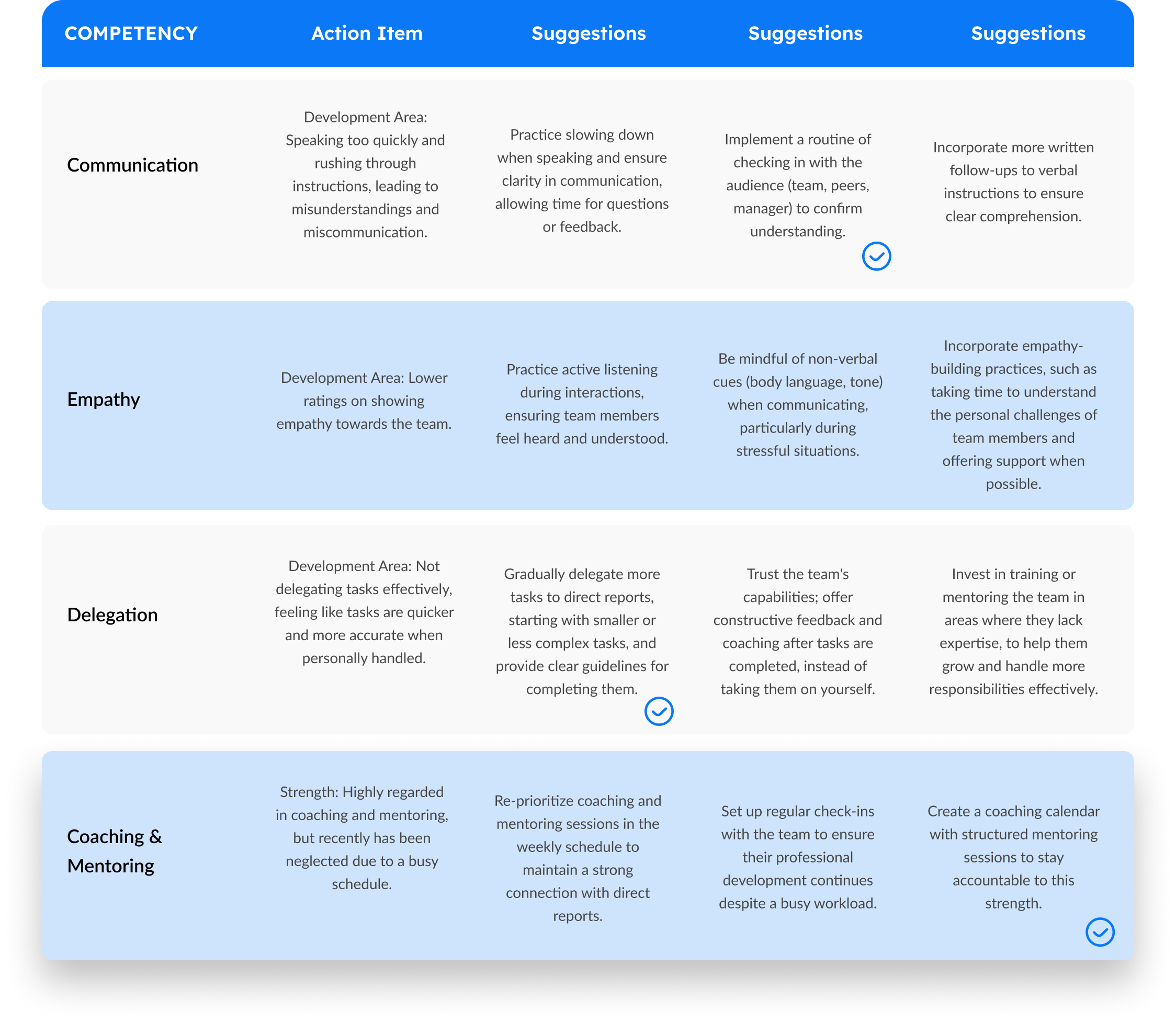
MyMentor will then transform the action item and it’s suggested action into a 360-degree development plan for the participant. Importantly, MyMentor will provide responsibilities for each of the respondent groups involved in the 360-degree survey as part of the participant’s development plan.
At this stage, the participant is free to edit the plan as they please.
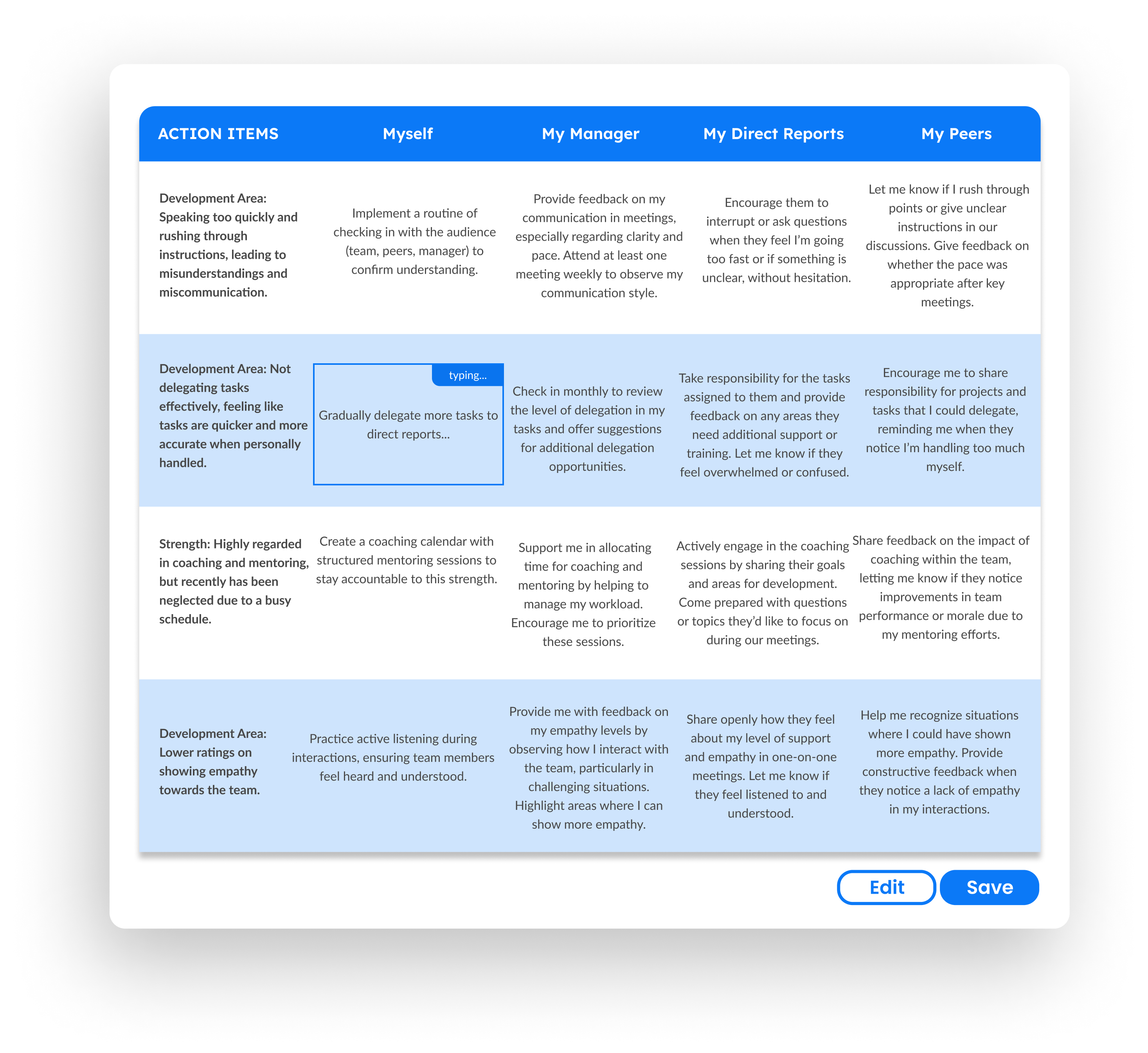
Once the participant is happy with their development plan, they can invite their manager or their mentor to review their work. Once the participant has nominated an email, the manager/mentor will have access to the development plan, and is free to edit and make changes.
The participant must wait for manager approval before moving forward.

Once the development plan has been approved, MyMentor will transform it’s content to a survey questionnaire that will track the participant’s progress. The survey will measure whether the participant has improved, and if so, by how much, in each of the action item area.
MyMentor will automatically populate respondent groups and nominate respondents.
Automate development plans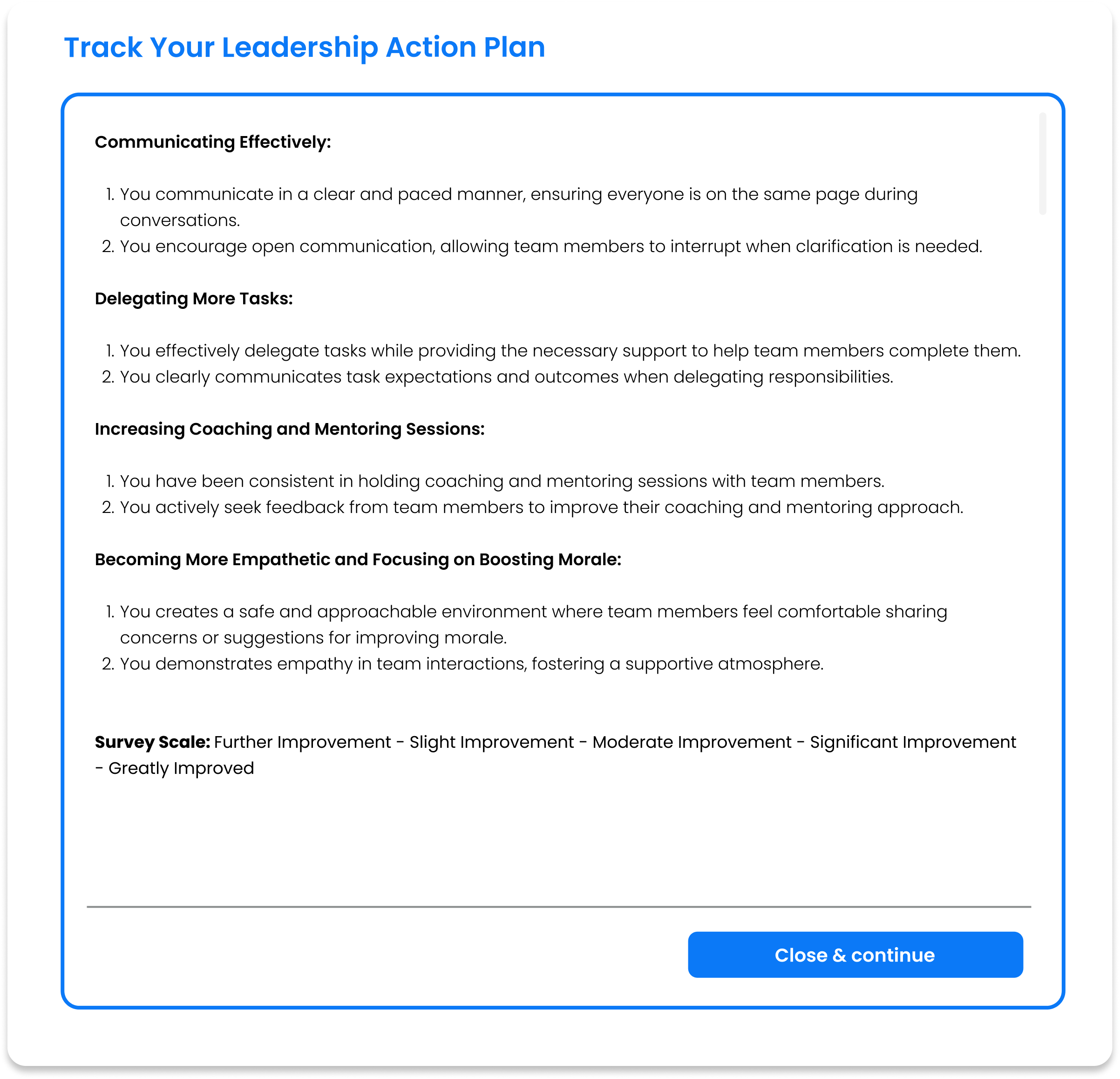
Every time a progress survey is completed, the participant will receive a personal dashboard highlighting their improvements over the last period. It’s a simple one-page dashboard that allows them to glance at their overall improvement, and which respondent groups or areas need more attention.
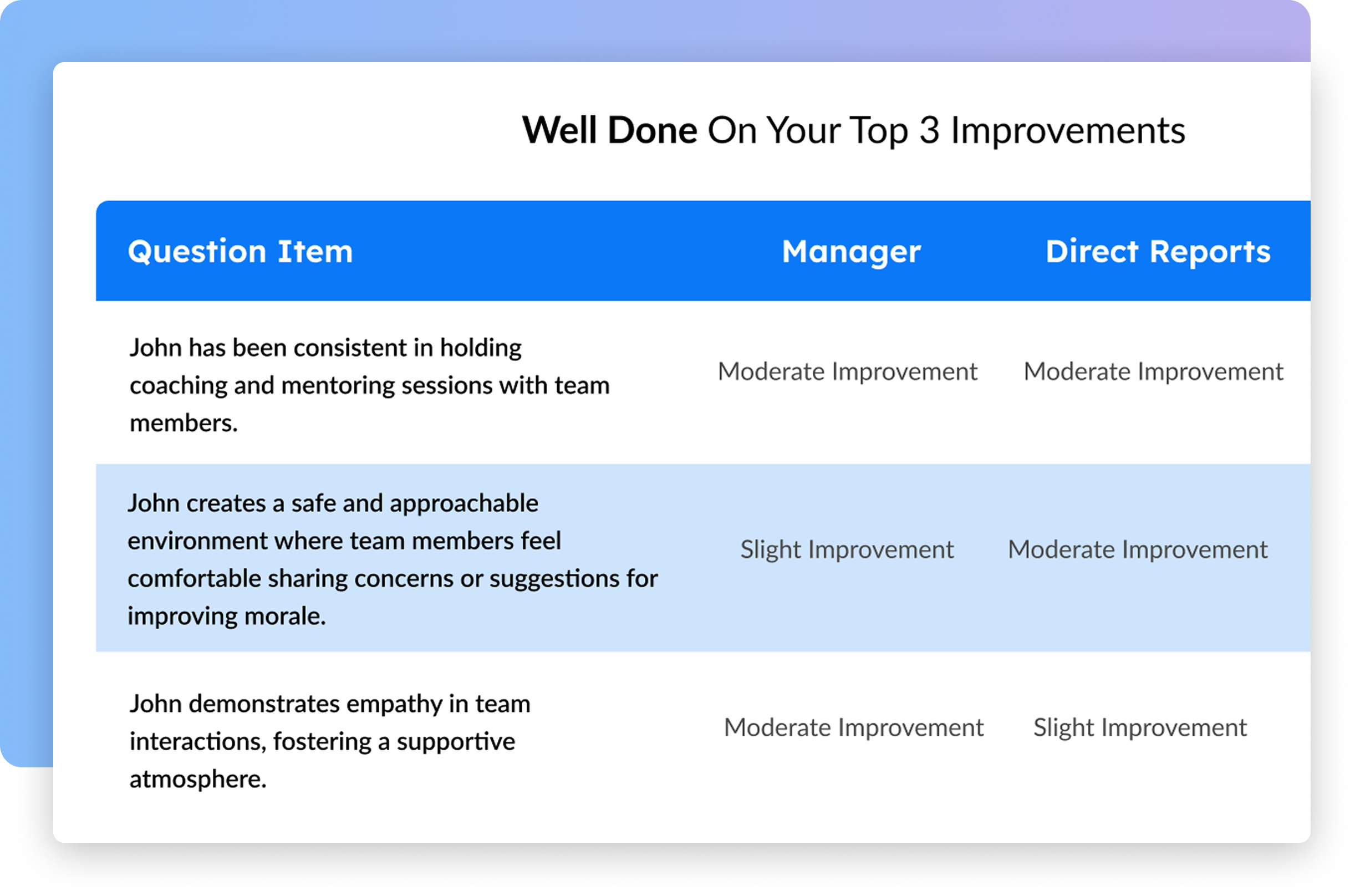
All you need to know about our survey reporting suite
MyMentor Develop is designed to provide individuals an automated, online process of completing their individual development plans post-surveys.
An individual’s development plan is ready for review shortly after they complete their interactive debrief. From then, it’s a matter of following the process with opportunities to review and make necessary revisions. Without any interruptions, the whole process can be completed in 10 minutes.
There is an option to skip the review & approve section of the development plan. However, it is highly recommended that all individuals, regardless of their position, identify someone that can hold them accountable for their development plan.
Yes. However, individuals will begin with an empty action plan for them to input their own action items and responsibilities. After this step, MyMentor is back in action to automate the rest of the process.
After the individual has completed the step, MyMentor will automatically create the survey in the associated Survey Centre. All the fields and parameters of the survey will be auto-filled and ready to go. It is highly suggested that these progress-tracking surveys go out every 4 months.
The individual will be notified that their survey is completed and that the administrator has generated access to their individual dashboard. The results can be found in the individual’s respondent login portal.

We’re always looking to grow our community and we want you to join us :)
Start today with our 14 day free trial! No payment details needed!