Design online and PDF reports
MyMentor Design is all about your vision, how you want participants to experience their survey results. Whether it’s a traditional PDF report print out, or an online interactive debrief hosted by MyMentor Interact, we’ve got you covered. Simply design, and attach it to a survey template.
Don’t have time for individual PDF debriefs with all employees? Create an interactive debrief instead! Schedule hundreds of online debriefs all at once.
Start a trial nowInteractive learning for participants

Explore their own results
Engage the curiosity of participants by allowing them to explore their survey results. Take advantage of our library of graphs and data tables.

Self-reflect on their findings
Add self-reflection questions after graphs and data tables. It’s all about placement, and strategy, allow participants to discover, and learn about their survey results.

A personal learning journey
Survey debriefs can be a daunting experience, and a personal one. Allow participants to be comfortable in their own vulnerability by creating an interactive debrief that they can complete by themselves.
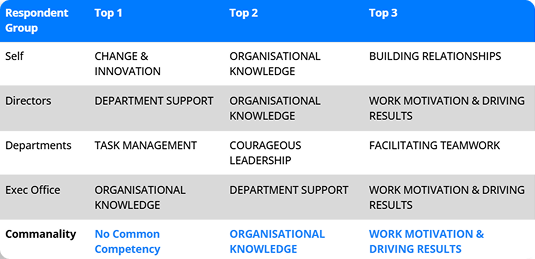
REFLECTION #1: How would you describe the alignment of your strengths?
Transform debrief into action plan

Let AI study self-reflection responses
MyMentor automatically analyses the self-reflection responses and turns them into a list of potential action items for the individual’s development.

Automated action planner
Forget the days of trying to figure out your own development plan from scratch. MyMentor will autofill your development plan based on your selected action items.

Track progress with dashboard
MyMentor will create a mini-360 survey template based on their final development plan. Track participants progress every quarter with a development progress dashboard.
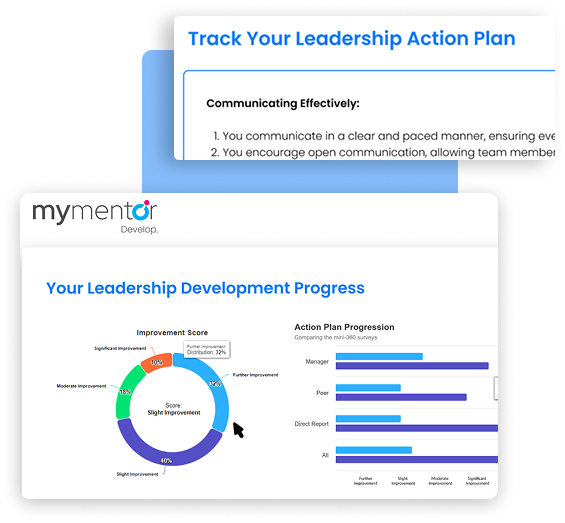
From survey to results in 4 steps
Create a customized survey template
Whether it’s a 180 Performance Review, or 360 Leadership Survey, or even a 360 Sales Capability Survey, just create it in survey center and save it. All you have to do is upload respondents, activate and let auto-reminders work their magic.
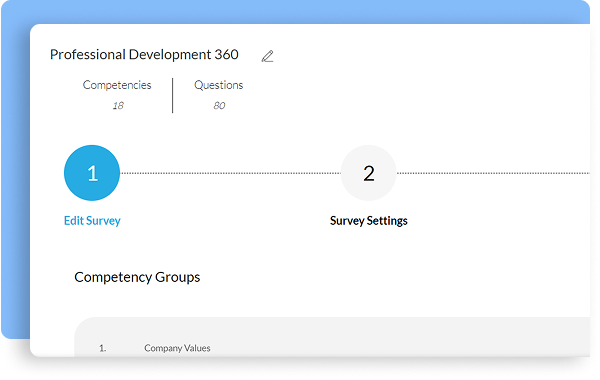
Design your reporting method
Choose how you want respondents to access their survey results, is it a traditional PDF or our interactive debrief experience? Whichever method you choose, design it with your own text and our library of drag-n-drop data visualizations.
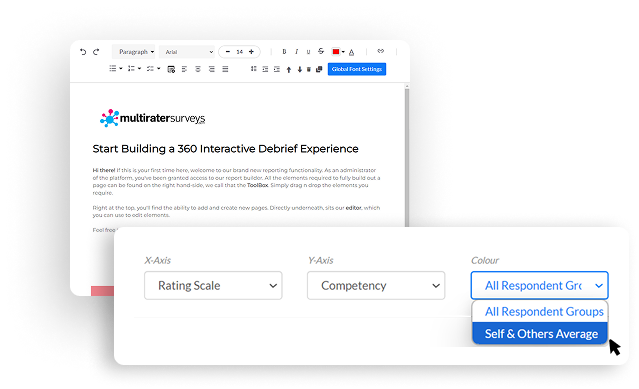
Schedule unique debrief experiences
Through MyMentor Interactive, respondents are able to view their survey results as designed by the administrator. Perhaps it’s a 180 Professional Development for all 100 junior employees of your organization. Just schedule them in, and within a few minutes, they will all have access to their online debrief.
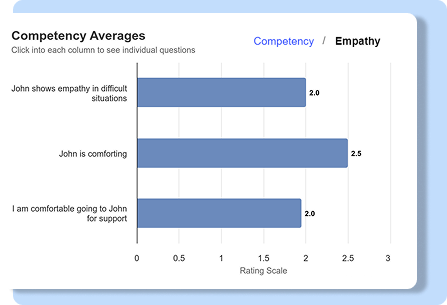
REFLECTION #1:Identify your lowest rated competency, and their individual behaviors
AI-powered action plan development
Increase efficiency and save manual effort by letting our AI develop action plans. Say goodbye to the traditional way of creating development plans and welcome MyMentor Develop. It automatically translates all self-reflections provided in their debrief session, and creates a fully-automated planner.
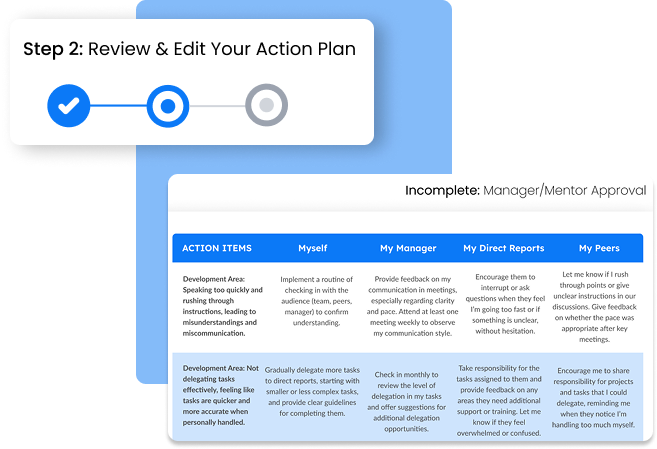
Questions about MyMentor Insights?
All you need to know about our survey reporting suite
What exactly is MyMentor Insights?
MyMentor Insights is MultiRaterSurveys’ brand new reporting suite. We wanted to change the way traditional development surveys are reported, and what better way than to digitally transform it with our AI-tool, MyMentor, and a brand new report builder.
So MyMentor Insights include Design, Interact and Develop?
When you receive your license to use MyMentor Insights, part of the benefit is that you’ll be able to utilise all of it’s functionalities. This includes building custom reports with Design, distributing it to participants with Interact, and the automated action planner, Develop.
What is MyMentor Design?
At the core of MyMentor Insights is the Design component, where you, as an administrator, is given full freedom to create either online or PDF reports. Write your own paragraphs, describe the graphs or tables you’ve selected. It’s all about designing your own report.
What about MyMentor Interact?
MyMentor Interact plays a big role in delivering survey results to participants. Once an online interactive debrief has been designed, MyMentor Interact hosts the entire process for the participant, and keeps track of their responses and learnings.
What does MyMentor Develop do?
MyMentor Develop utilises MyMentor’s AI-capabilities to analyze an individual’s responses during the interactive debrief and converts it into actions items. As part of their development plan, individuals can select action items to work on and track their progress through an automated dashboard.
How does MyMentor Insights link to my surveys?
When you’re done creating a survey template, simply link it to a design template and you’re good to go. Once a survey template is linked with Design, MyMentor will automatically link it to Interact, and Develop.





